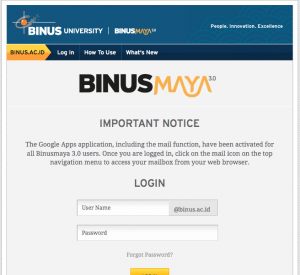Rasakan dan nikmati kecanggihan BINUSMAYA 3
Cara Menggunakan
Registration
To use this new BinusMaya version, you have to register yourself first by clicking the “Register new Account” button below the login form. Unlike the older version, to use this version of Binusmaya you have to associate your current account with a binus.ac.id email address. You will be asked to enter the binus.ac.id email address you wanted and the Student ID / Lecturer ID you want to associate the email with.
Logging In
Once you have registered, you can then login with your username (which is your binus.ac.id email you have created before) and your password.
Reporting Bug or Giving Feedback
If you have found a bug in this new version of BinusMaya, or if you want to submit some suggestion or feedback, you may submit it by filling the form located at the bottom of each page.